#ios 18 beta 3
Explore tagged Tumblr posts
Link
0 notes
Text
Apple’s AI-Powered iOS 18.1 Update Is Almost Here
Apple is about to make a big splash with its highly anticipated iOS 18.1 update, which brings advanced AI-powered features that could redefine how you interact with your iPhone. From the revamped Siri to smarter photo searches, this update promises to make your device more intuitive and responsive than ever before. If you're curious about how these innovations will impact your day-to-day life, let’s dive into what you can expect from Apple’s AI revolution.
#tech#technews#google#science#iphone#samsung#tv shows#positivity#web series#oppo phones#us politics#phan#deltarune#tsubasa reservoir chronicle#gravity falls#book quotes#deadpool 3#mobile news#world news#buisness news#news#celebrity news#newsies#state#breaking news#ios 18.1#ios 18 features#ios 18 beta#apple intelligence#apple india
0 notes
Text

V.1: Silent Pines, 1998 Special Credit: Silent Pines is heavily inspired by and uses a very similar style to the stunning @windbrook savefile by @folkling, the gorgeous portsim savefile by @florwal, and the amazing builds by @moonwoodmillz. Thank you all for your hard work, I take a lot of inspiration from you all. Silent Pines is a base-game only save file inspired by Life is Strange with 3 major worlds, a whole new set of townies, and a complete mystery to solve.
Version 1 contains;
Willow Creek as Silent Pines
13 Community Lots
3 move-in ready homes for your sims
A total of 9 houses, 6 of which are filled with townies
18 households with jobs, story, and drama
A complete mystery to solve (should you want to)
DOWNLOAD, INFO, AND SCREENSHOTS BELOW
















I used S4Studio to rename all the worlds, and I've decorated all the neighbourhoods with T.O.O.L. As I said before, Silent Pines is completely base-game friendly, absolutely no packs or kits are used. There is some custom CC, mainly posters that add to the story. The CC is one package file and adds nothing other than some customisation to the story. It is not required.
For example the missing poster of Cleo Emerson, a girl who disappeared under mysterious circumstances;
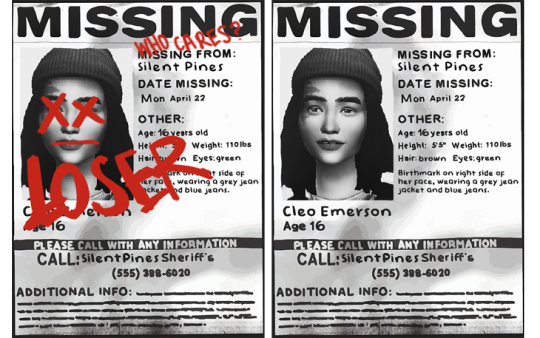
SPECIAL THANKS Thank you to my beta testers @theemodernsim, @authorspirit, @acuar-io, @aridridge for all your help! You've been amazing and I really am very grateful. And thank you to everyone who has liked, reblogged, followed, and generally supported Silent Pines. It means the world to me to be able to share my work with people!
🌲 Download (Patreon) 🌲
Gallery ID: Cosmoosims
DISCLAIMER: There have been reports of the 'build mode item missing' message popping up, especially in the downtown area. I've tried to fix this to the best of my ability, and I hope it's alright! Also, if there is anything I should fix or have left out, please let me know. Thank you for your patience <3
ALSO: Due to the Sims 4 being a broken game, I really don't recommend playing Silent Pines with Rental Units, in case the T.O.O.L objects up and disappear lol.
Silent Pines is heavily inspired by Life is Strange, the Windbrook save file, florwalsims' Portsim save file, as well as the hazy nostalgia of the late 90s and early 2000s. I hope to see you all soon for V.2!

The Mystery Update A more comprehensive outline for this update will be coming soon, but essentially it will contain;
Hopefully the fixed Harris household
More mystery clues to make the mystery more engaging and easier to solve
Better and complete lot descriptions

Love from, Silent Pines.
#silentpines save#ts4 base game save file#ts4 base game#the sims 4#ts4#ts4 screenshots#showusyourbuilds#ts4 build#ts4 save file#sims 4#sims 4 save file#sims4#ts4 simblr
5K notes
·
View notes
Text
me: 1, apple: 0 (PSA to anyone else who hates the IOS 18 update/photos app update- there IS a way to revert it)
PSA to anyone else who fucking hates the AWFUL new ios 18 apple photos app UI: I managed to revert my phone back to EXACTLY how it was prior to the update WITHOUT losing any of my stuff (I had been running IOS 17.7.2 prior to the update). Here's what I did:
1.) I had an iCloud backup from BEFORE updating to 18.1.1. This backup was from when my phone was still on 17.7.2. You can still undo the update without a backup, but you'll lose all your stuff/your phone will be wiped. 2.) I went here and picked my phone type (iphone 13 pro in my case) and then downloaded the most recent ios BETA version (17.6 ver 3 beta)- it has to be one of those beta versions, because apple keeps their beta versions signed longer than other versions, and there are no longer any versions of IOS prior to IOS 18 that are still signed. You can't install unsigned versions via itunes, so they're useless. 3.) I downloaded the 17.6 ver 3 beta file to my computer 4.) I opened iTunes with my phone connected 5.) I right-clicked on "Restore iPhone..." button, and selected that 17.6 ver 3 beta file from my "downloads" folder 6.) I let it restore/factory reset my phone & it downloaded IOS 17.6 ver 3 beta to my phone because I selected that file in step 5.) 7.) It finished resetting it and then I SET IT UP AS A NEW IPHONE and i did NOT click the "partial setup," button because THAT button took me to a screen where they were going to force me to update to 18.1.1 AGAIN 8.) After setting it up as a new, blank phone, running on the IOS 17.6 ver 3 beta, I went into my iPhone settings, went to the software updates section, and updated to 17.7.2 (it gave me the option to update to 17.7.2 instead of 18.1.1- this is where the little loophole is, because the 17.7.2 file is no longer available for download online/is no longer signed, but you CAN still update from 17.6 to 17.7.2 from within your iphone settings) 9.) I updated it to 17.7.2. This would be your final step if you don't have an IOS 17.7.2 or earlier iTunes or iCloud backup to restore from. 10.) You can only restore from an iCloud backup during the setup process- so, I factory reset my phone AGAIN, but from within my phone settings this time (instead of using iTunes like I did when factory resetting & installing that IOS 17.6 version) 11.) During THIS setup process, I didn't click on the "partial setup," option, and then just clicked on the iCloud backup option after declining the "partial setup" option, and it restored from my 17.7.2 iCloud backup without forcing me to update to 18.1.1 12.) My phone was back to how it was right before the update! I then went and shut off all of apple's stupid "automatic update" features, made sure that it CANNOT update without me going out of my way to update it, because apple has LOST automatic update privileges with this vile, wretched IOS 18 photos app update. 13.) If you are going to do this, I recommend you do it as soon as possible, because even though the signed 17.6 beta was available, and even though I could update to 17.7.2 from within my phone's settings, there is NO guarantee how long this option will last, it could be gone tomorrow, it could be gone two days from now, it could be gone an hour from now.
14.) I suggest Apple stops letting their UI devs reach into my mind while I sleep & use my nightmares to design their UI, because I don't really think there's any other explanation for how that mess was perfectly catered to piss me off & make the photos app unusable for me.
7 notes
·
View notes
Text
New Releases June 18, 2024

Adachi and Shimamura (manga) vol. 5 by Hitoma Iruma and Moke Yuzuhara
Summer vacation is here! This is the perfect chance to get closer to Shimamura…or so Adachi thought. While part-timing at a food stall at the summer festival, she sees Shimamura happily strolling around with an unfamiliar girl. Has a new rival appeared?!

Assorted Entanglements (manga) vol. 5 by Mikanuji
Kujo carries the weight of a friendship broken apart by unrequited feelings… Heke and Lala are afraid of their relationship changing, and neither wants to take the first step forward… Minami cries out in her sleep that she doesn’t have a place where she belongs, and Shizuku worries for her… The past makes each recall that to be together, to have a place where they are not alone, isn’t something to be taken for granted—so they must treasure the loves they have built.

Chasing Spica (manga) vol. 1 by Chihiro Orihi
Nekozuka Serina isn’t satisfied. Even though she’s fashionable, popular, and smart to boot, she’s always found herself gnawing at the heels of the cold and condescending public morals officer Tachibana Reiko. With them now in their third year and a scholarship on the line, Serina must finally defeat Reiko and get the highest exam results in their grade. It’s easier said than done! That is until Serina snaps a photo of Reiko visiting a love hotel late at night with an unknown woman and hatches a plan…

Cheerful Amnesia (manga) vol. 3 by Tamamushi Oku
The loss of Arisa’s memories has still has her girlfriend Mari worried, but Arisa herself is cheerfully enjoying their lovey-dovey days together. That said, there are certain things couples do together—things Arisa no longer has any experience with. Can she step up to the plate and give Mari what she wants?!

Cover My Scars With Your Kiss (manga) vol. 2 by Io Amaki
Seiichi Kurusu and Nao Seto are officially dating and living together.
Even though they share a home now, their busy jobs have made it difficult for them to spend time together. When Seiichi reveals that his father has been trying to set him up with marriage interviews, Nao realizes that he doesn't want to let Seiichi go. With Seiichi's position as the eldest son set to inherit his father's company, will they be able stay together forever?

I Want to Be a Wall (manga) vol. 3 by Honami Shirono
*Final volume*
Gaku and Yuriko prepare to face the final hurdle of their newlywed life—meeting Gaku’s grandmother! But as they do, the pair are forced to consider exactly what kind of relationship they want to have and what kind of life they want to build together…

Love is an Illusion (manhwa) vol. 6 by Fargo
When Hye-sung’s name and photo are published in the news, neither he nor Dojin expect that it will bring long-lost relatives into their lives. Even though it’s been years since Hye-sung spoke to his parents, he’s forced to confront the hard truths of his troubled past. In the face of such trauma, can he endure for Dojin and Byul’s sake? Or is the terrified omega about to make another daring escape? Meanwhile, all Hye-sung and Dojin’s friends are settling down. Find out what’s ahead for the beta couples in the latest volume of the hit Boys’ Love webtoon!

Mitsuka (manga) vol. 3 by akabeko
Leo is host at a nightclub, and he always thought he had no interest in men — until he slept with Takahiro, a sex worker who introduced him to pleasures he'd never felt before. Now, sex with women doesn’t satisfy him, and after begging Takahiro to sleep with him again, they agree to a “friends with benefits” arrangement.
But just when Leo thinks he may be falling in love, one of his best customers asks him to sleep with her. Takahiro catches him in the act, and things take a dark turn…

The Other World's Books Depend on the Bean Counter (novel) vol. 2 by Yatsuki Wakatsu
After getting accidentally summoned to another world, former office worker Seiichiro ends up becoming extremely close with the handsome knight commander Aresh—although what exactly that means remains ambiguous, even after they begin living together. Just as that’s happening, Seiichiro meets a priest who reminds him a bit of Aresh. When Aresh returns from his latest expedition, will he find a rival waiting for him?

Pandora in the Crimson Shell: Ghost Urn (manga) vol. 18 by Masamune Shirow and Rikudou Koushi
Now that the Bydo virus has been removed from Phobos’s system—and with it, Labrys’s brainwashing—Phobos faces Clarion again to try and regain the peaceful life she once had. Meanwhile, Poseidon’s evil tendrils are creeping closer and closer to the Korobase estate!

Senpai, This Can’t Be Love! (manga) by Shinta Harekawa
Friendly, confident, amazing at his job…All words applicable to veteran CG designer Yanase who was asked to teach the hardworking new hire, Kaneda, the ropes! Although excited about the prospect, he begins to lose heart in the face of Kaneda’s frosty indifference. However, on the inside, Kaneda’s been struggling to play it cool whenever Yanase so much as pats him on the back…

Shonen Note: Boy Soprano (manga) vol. 8 by Yuhki Kamatani
The only constant in life is change, and now the entire town of Kawami is forced to accept that reality. After the dismal results of the vote on the industrial waste disposal facility, everyone is lost in a fog of disappointment--Everyone, that is, except for the City Opera. As the saying goes, the show must go on, and the City Opera troupe hopes to lift the town's spirits with music. But will Yutaka be able to recover from Midori's shocking confession that his singing scares her…? After a long journey of self-discovery, Yutaka finally came to terms with who he was--as a boy, a singer, and a boy soprano. But now facing Midori’s words, will he gather the strength to press onward, or will all his growth come crashing down in a chaotic crescendo?

There's No Freaking Way I'll Be Your Lover! Unless… (manga) vol. 5 by Teren Mikami and Musshu
Sena Ajisai, the angel of the school, always seems to Renako like she has everything together. But this illusion is shattered during a Mai-sanctioned visit to Ajisai’s house where Renako witnesses her normally sweet-natured friend get into a fight with her family. Later, when Ajisai declares over the phone that she’s running away from home, it’s up to Renako to keep her friend from doing something she’ll regret!

This Monster Wants to Eat Me (manga) vol. 1 by Sai Naekawa
“I’ve come to eat you.” So softly utters the mermaid Shiori, as she emerges from the sea and takes high school girl Hinako by the hand. Hinako lives alone in a town by the sea, and possesses an unusually delicious body that is irresistible to nearby monsters. To ensure that she matures to the best condition, Shiori seeks to protect Hinako—all so that someday, she can devour every piece of her. What will become of Hinako’s feelings as this looming unjust death closes in on her…?

The Witches' Marriage (manga) vol. 3 by studio HEADLINE
Though the original purpose of her marriage was to open the doors of truth and reunite with her mistress, the cold and beautiful witch Melissa finds herself more and more drawn to the kindness of her partner and apprentice, Tanya. After surpassing various challenges in The WMC (Witches’ Marriage College) together, Melissa and Tanya finally reach the last trial, but then…
10 notes
·
View notes
Note
How is the cyber queen???
- AI was being used to detect breast cancer before it even develops (iOS 18 beta won’t allow me to link on app but I’ll do it later)
- 9th of sept
- I love designing
- something google pixel genAI something something
- I’ve been still hopeful, just in case something good happens
- a robot can now do push ups
- I can feel love and the lack of it too
- pinterest recommend my post from here to like it . poetic . wholesome . I design my own internet .
- mercury retro done !
h0p3 y0u enjoyed this 5 min top of my Mind ThingzzzZ xDDD :3 <3
— ch3r1
(still insane that you call me— I’ll just pretend I didn’t—- )
16 notes
·
View notes
Text
just installed the tumblr app
"please update your ios, we arent supporting ios 15 much longer"
i wish i could, if it werent for the fact that apple randomly decided to cut off a10 iphones while still fucking supporting the 7th gen ipad for some god damn reason
even the ios 18 beta. why is that thing not dead already
why did apple decide "oh yeah itll be a good idea to ship a 3 year old cpu in our new flagship consumer ipad, that definitely wont cause confusion of any kind"
4 notes
·
View notes
Text
Guide complet : Comment supprimer iOS 26 Beta de ton iPhone
Tu as installé iOS 26 Beta sur ton iPhone pour tester les nouveautés avant tout le monde ? Plutôt cool, non ? Mais voilà… la réalité te rattrape : bugs, ralentissements, batterie qui fond comme neige au soleil, ou pire, certaines apps ne fonctionnent plus (coucou Delta Emulator). Bref, tu regrettes un peu. Pas de panique ! Ce guide est là pour t’aider à désinstaller iOS 26 Beta et revenir à une version stable (comme iOS 18) en toute sécurité. Tu peux choisir une méthode douce, ou opter pour une restauration complète si besoin. On t’explique tout, pas à pas, sans jargon technique. Pourquoi revenir à une version stable ? Bugs : iOS 26 Beta peut planter ou rendre certaines apps inutilisables. Autonomie réduite : la batterie se vide plus vite. Incompatibilités : certaines apps ne sont pas encore optimisées (notamment les apps bancaires, jeux, ou émulateurs). Performance : ralentissements, lags, surchauffe. Tu veux juste retrouver un iPhone normal. Sauvegarde (super importante !) Avant toute manipulation, fais une sauvegarde complète de ton iPhone, au cas où. Deux options s’offrent à toi : 🔹 iCloud : Réglages > > iCloud > Sauvegarde iCloud > Sauvegarder maintenant 🔹 Ordinateur (Finder ou iTunes) : Connecte ton iPhone à ton Mac ou PC. Ouvre Finder (Mac) ou iTunes (PC). Clique sur ton appareil, puis « Sauvegarder maintenant ». Coche « Chiffrer la sauvegarde » si tu veux inclure les données santé/mot de passe. Sur Mac : clique droit > « Archiver la sauvegarde » pour qu’elle ne soit pas écrasée par une future beta. Méthode 1 : Supprimer le profil Beta (sans tout effacer) Tu ne veux plus recevoir les prochaines mises à jour beta, mais tu restes temporairement sur iOS 26 Beta. Étapes : Ouvre l’app Réglages. Va dans Général > VPN et gestion de l’appareil. Appuie sur le profil nommé iOS 26 Beta Software Profile. Sélectionne Supprimer le profil. Redémarre ton iPhone. 🟡 Important : tu restes sur la version actuelle d’iOS 26 Beta, mais tu recevras la prochaine mise à jour stable dès sa sortie officielle. C’est la méthode la plus douce. Méthode 2 : Revenir à une version stable via le mode récupération Tu veux complètement désinstaller iOS 26 Beta et revenir à la dernière version stable (iOS 18.x au moment de l’écriture). Ce dont tu as besoin : Un ordinateur (Mac ou PC). Un c��ble Lightning/USB-C. Dernière version d’iTunes (PC) ou Finder (Mac). Étapes : Sauvegarde ton iPhone (voir étape 1). Connecte l’iPhone à ton ordinateur. Mets ton iPhone en mode récupération : iPhone 8 et ultérieurs : appuie sur Volume +, puis Volume –, puis maintiens le bouton latéral jusqu’à voir l’écran « mode récupération » (câble + icône ordinateur). Ton ordi détecte l’iPhone, et te propose Restaurer ou Mettre à jour. Choisis Restaurer pour effacer la bêta et installer la dernière version officielle. Attends la fin du processus (environ 15–30 min). Configure l’iPhone comme neuf, ou restaure ta sauvegarde archivée. ✅ Tu es maintenant de retour sur une version stable ! Méthode 3 : Utiliser le mode DFU (si la méthode 2 échoue) Le mode DFU (Device Firmware Update) est un mode profond qui force la restauration même si ton iPhone est planté. Étapes pour activer le DFU : Connecte l’iPhone à l’ordi. Appuie brièvement sur Volume +, puis Volume –. Maintiens le bouton latéral pendant 10 secondes. Sans relâcher, appuie aussi sur Volume – pendant 5 secondes. L’écran reste noir, mais Finder/iTunes détecte un appareil en mode DFU. Clique sur Restaurer. ⚠️ Cette méthode efface tout. À utiliser en dernier recours. Quelques astuces pour éviter les problèmes Toujours sauvegarder avant toute manipulation. Si ton iPhone est très lent ou plante souvent, la restauration complète est préférable. En cas de difficulté, utiliser le mode DFU. Ne pas interrompre la restauration, sinon ton iPhone pourrait rester bloqué. Sur Mac M1/M2, le processus est identique, utilise Finder. Résumé des méthodes Méthode
Perte de données ? Facilité Recommandé si... Supprimer le profil beta ❌ Non ⭐⭐⭐⭐ Tu veux attendre la version stable Mode récupération + restauration ✅ Oui ⭐⭐⭐ Tu veux un retour propre à iOS stable Mode DFU ✅ Oui ⭐⭐ Ton iPhone est bloqué/buggé à fond Bonus : Tutoriel vidéo recommandé Tu vois, il y a plusieurs façons de dire au revoir à la beta d’iOS 26. Que tu veuilles simplement couper les mises à jour beta ou repartir de zéro avec une version stable, tu as les outils et les étapes claires ici.
0 notes
Text
354 - CarPlay Malfunction: Engage Manual Control
With Guy Serle, Holden DePardo, Marty Jencius
Episode 354
Hosted by: Dave Ginsburg
Guests: Guy Serle, Holden DePardo, Marty Jencius
Published: April 2025
Website: intouchwithios.com
🔹 Episode Summary
In this episode, the panel dives into a range of topics across Apple’s ecosystem, from the Vision Pro’s newest immersive content to iOS beta developments and Apple Watch features. The discussion explores both practical tech updates and entertaining anecdotes, giving Apple fans a full spectrum of insights.
🧠 Topics Covered
Vision Pro Updates Immersive content like VIP Yankee Stadium showcases the potential of AR in sports. The group shares experiences—some dizzying—with immersive viewing. Apple releases immersive documentary from Yankees-Dodgers games
Apple Releases New Immersive Video App for Mac and Vision Pro
Immersive Videos & Apps New content like Ice Dive and the introduction of a Mac-based immersive video manager app are discussed, along with the relaxing (and quirky) Infinity Spatial meditation app.
The inside story on Apple's 'Ice Dive' immersive video for Vision Pro
iOS Beta & App Updates
The hosts discuss iOS 18 betas, new text message effects, and their impact on device performance and battery life.
iOS 18.4 update draining your iPhone's battery? Try these 6 fixes
iOS 18.4.1 Update Coming Soon for iPhones
iPhone Upgrade Program for Macs Apple’s new affordability program for Mac upgrades receives a positive reception and sparks debate about device longevity and access.
Apple CarPlay Not Working? - 13 Best Ways to Fix It
Did iOS 18.4 wreck CarPlay for you? Try these fixes to get back on trac
What iPad do we recommend? We review the differences.
iPad 11 vs. iPad Air Buyer's Guide: 30+ Differences Compared
iPad Air vs. iPad Pro Buyer's Guide: 30 Differences Compared
Apple CarPlay & Maps Troubleshooting recent quirks with CarPlay leads into a chat about the new web version of Apple Maps.
Apple Adds Maps on the Web Support to iPhone
Emergency SOS Feature Real-world stories highlight the Apple Watch’s life-saving potential.
Apple Shares Emergency SOS Apple Watch Success Story
Scam Warnings The team raises awareness of scams targeting Apple users, urging listeners to stay vigilant.
FBI Says Apple Users Need to be Aware of a New Fraud Scheme
Podcasting Gear Upgrades A lighthearted segment on Dave’s upgrading podcast equipment.
Rodecaster Duo
Shure SM7B
Rode Wireless Pro Gen 3
Other News
Apple is closing its Northbrook store & there won't be a replacement
App Highlights Quick looks at Instagram on iPad, the Apple TV+ subscription offer, and DIY iPhone 16E repairs.
Instagram is Working on an iPad App
How to get Apple TV+ for less than $3 a month - even if you already subscribe
Apple Releases iPhone 16e Parts for Do-It-Yourself Repair
Macstock 2025 Preview Dave previews this year’s MacStock and offers a discount code INTOUCH50 for early registration discount.
Macstock 9 is here for 3 Days on July 11, 12, and 13th, 2025. We have an exclusive coupon code use INTOUCH50 at checkout and save $50..Click here to Register | Macstock Conference & Expo Book your room with a Macstock discount here. Location | Macstock Conference & Expo I hope to see you there!
🔧 Picks of the Week
While not listed formally, multiple apps and features discussed throughout the episode serve as unofficial picks, including:
Infinity Spatial (meditation app)
Meditation Infinity ∞ Spatial App
Immersive video player for Vision Pro/Mac
iOS 18 text message effects
How to use the new text effects in Messages on iPhne with iOS 18
Mac upgrade program
Get a MacBook with this affordable upgrade program
Links to our Show
Direct Link to Audio
Give us a review on Apple Podcasts! CLICK HERE we would really appreciate it!
Click this link Buy me a Coffee to support the show we would really appreciate it. intouchwithios.com/coffee
Another way to support the show is to become a Patreon member patreon.com/intouchwithios
Website: In Touch With iOS
YouTube Channel
In Touch with iOS Magazine on Flipboard
Facebook Page
BlueSky
Mastodon
X
Instagram
Threads
Spoutible
Our Host
Dave Ginsburg is an IT professional supporting Mac, iOS and Windows users and shares his wealth of knowledge of iPhone, iPad, Apple Watch, Apple TV and related technologies. Visit the YouTube channel https://youtube.com/intouchwithios follow him on Mastadon @daveg65, and the show @intouchwithios
Our Regular Contributors
Jeff Gamet is a podcaster, technology blogger, artist, and author. Previously, he was The Mac Observer’s managing editor, and Smile’s TextExpander Evangelist. You can find him on Mastadon @jgamet as well as Twitter and Instagram as @jgamet His YouTube channel https://youtube.com/jgamet
Marty Jencius, Ph.D., is a professor of counselor education at Kent State University, where he researches, writes, and trains about using technology in teaching and mental health practice. His podcasts include Vision Pro Files, The Tech Savvy Professor and Circular Firing Squad Podcast. Find him at [email protected] https://thepodtalk.net
About our Guest
Guy Serle is the host of the MyMac Podcast and the (hopefully) reconstituted Guy’s Daily Drive…which isn’t daily, but is done by driving so half accurate. email [email protected] @MacParrot and @VertShark on Twitter Vertshark.com, Vertshark on YouTube, Skype +1 Area code 703-828-4677
Holden DePardo Contact him at [email protected]
Here is our latest Episode!
0 notes
Text
The whole change is available on iOS 18 beta 3
Today (July 9), Apple released the third beta version of iOS 18 for developers. In this version, the company has brought many tweaks to some features such as the dark mode icon, photo application, emoji in the message, etc. Icon when activating Dark Mode Many third -party applications such as Facebook, Etsy, Telegram, Signal, Slack, Note, YouTube, etc. now have Dark Mode icons. Applications with…
0 notes
Text
iOS 18’de kimsenin bilmediği bâtın özellik keşfedildi!
iOS 18’de kimsenin bilmediği bâtın özellik keşfedildi!Apple’ın en yeni taşınabilir işletim sistemi iOS 18, kullanıcıların gözünden kaçan dikkat alımlı bir özelliğe sahip. Şimdi resmi olarak açıklanmamış bu yenilik, aygıtların 72 saat boyunca kullanılmadığı durumlarda otomatik olarak yine başlatılmasını sağlıyor. Pekala, bu özellik neden bu kadar kıymetli ve kimler için büyük bir değişim manasına geliyor? iOS 18’de 72 saat kuralı ne işe yarıyor? iOS aygıtların güvenlik sistemine yeni bir katman ekleyen bu yenilik, bilhassa çalınan yahut yasal olarak el konulan aygıtlar için büyük bir değer taşıyor. Yine başlatma süreci sırasında aygıtlar, ‘İlk Açılmadan Önce’ (BFU) ismi verilen bir moda geçiyor. Bu durumda belgeler büsbütün şifreleniyor ve aygıtın içeriğine erişim neredeyse imkansız hale geliyor. Bir iPhone, kilit ekranı şifresiyle açıldığında “İlk Açıldıktan Sonra” (AFU) moduna geçiyor. Bu mod, şifreleme anahtarlarının büyük bir kısmını aygıt belleğine yükleyerek saldırganlar ve birtakım yasal kurumlar için aygıtın içeriğine erişimi daha kolay hale getiriyor. Fakat 72 saat boyunca kullanılmayan iPhone’ların yine başlatılması, aygıtları tekrar BFU moduna döndürerek bu erişimi kısıtlıyor. iOS 1e Beta 3 yayınlandı! İşte öne çıkan yenilikler Bu özellik, güvenlik araştırmacısı Jiska Classen tarafından keşfedildi. Classen, aygıtın bu davranışını Apple’ın Güvenlik Enklavı İşlemcisi (SEP) ve iOS çekirdek modülü ortasındaki irtibatı inceleyerek ortaya çıkardı. SEP, aygıtın en son ne vakit kilidinin açıldığını izliyor ve 72 saati aşan durumlarda kullanıcı alanını bilgilendirerek aygıtın yine başlatılmasını sağlıyor. Peki, siz bu özellik hakkında ne düşünüyorsunuz? Apple’ın iOS 18’de getirdiği bu yenilik, data güvenliği açısından kâfi mi? Görüşlerinizi yorumlarda bizimle paylaşabilirsiniz.Shiftdeletehttps://hepsigundem.com/ios-18de-kimsenin-bilmedigi-batin-ozellik-kesfedildi/?fsp_sid=1150#Cihazın #Cihazlar #İos
0 notes
Text
Newsflash to Product Owners
Nobody has ever read a CPU or GPU or mobo or USB or HDMI's product name and thought, "Wow! I understand what this machine is and what it does relative to its peers."
Intel Core i9-13980HX, Intel Core i9-9900KS, Raptor Lake (which doesn't appear in the name of the product), HDMI 1.4b, HDMI 2.1a, USB4 2.0, USB4 Gen 3x2, AMD Ryzen 7 5800X3D, ROG Strix B550-A Gaming, MSI MPG X870E Carbon Wifi AM5 AMD X870E SATA 6Gb/s ATX Motherboard
Barely any of those numbers or words mean anything to the consumer. It's always been arbitrary and annoying to read.
IN A PERFECT WORLD:
Minecraft 1.21.3, Minecraft 1.2.5, Minecraft Beta 1.8, Minecraft Snapshot 12w24a
2004 Toyota Camry STD, 2024 Mustang GT Premium Convertible
iOS 18, iPhone 5S, iPhone 12 Pro Max
Refer to WHEN the product was released. Refer to the TIER of product you are offering. That is all.
AMD Ryzen 2024Q4 9X3D (The architecture Ryzen, year 2024 and quarter of release Q4, performance tier 9, and special feature X3D.)
USB3-A (The spec 3, connector A) USB2-Am (The spec 2, connector A, size mini) USB4-C (Spec 4, connector C)
1 note
·
View note
Text
Apple, iOS 18'i kullanıma sunmaya başladı; dolayısıyla, yakın zamanda piyasaya sürülen bir iPhone'unuz varsa, güncellemeyi telefonunuza gelir gelmez yükleyebilirsiniz. Apple Intelligence'ın genel beta sürümüne gelmesine daha bir ay olmasına rağmen, iOS 18'in standart özellikleri arasında ana ekranınız ve Denetim Merkeziniz için birçok eğlenceli yeni özelleştirme seçeneği, ayrıca gerçek dünyada veya web'de gezinmeyi kolaylaştıran, uygulamalarınızı daha güvenli hale getiren ve fotoğraf yönetimi ile not almaya ekstra çok yönlülük katan bazı uygulama içi değişiklikler yer alıyor. Genel betayı nasıl değerlendirdiğimizi görmek için iOS 18 uygulamalı deneyimimizi inceleyebilir veya resmi sürüm hakkında ne düşündüğümüzü görmek için yakında geri dönebilirsiniz. Ama şimdi iOS 18'i nasıl indireceğinize ve ardından en iyi özelliklerimize geçelim. iOS 18 nasıl indirilir iPhone'unuzda yüklemeye hazır iOS 18 varsa, Ayarlar uygulamasını, ardından Genel bölümünü ve ardından içindeki Yazılım güncellemesini açarak bulabilirsiniz. İndirmeye başlamak için düğmeye dokunun ve biraz işlem süresi ve hızlı bir yeniden başlatmanın ardından iOS 18 kullanıma hazır olacaktır. Sadece son altı yıldaki iPhone'ların iOS 18'i çalıştıracağını unutmayın. Uyumlu modellerin tam listesi aşağıda, umarım sizinki de oradadır. iPhone 15 iPhone 15 Artı iPhone 15 Pro iPhone 15 Pro Max iPhone 14 iPhone 14 Artı iPhone 14 Pro iPhone 14 Pro Max iPhone 13 iPhone 13 mini iPhone 13 Pro iPhone 13 Pro Max iPhone 12 iPhone 12 mini iPhone 12 Pro iPhone 12 Pro Max iPhone 11 iPhone 11 Pro iPhone 11 Pro Max iPhone XS iPhone XS Max iPhone XR iPhone SE (2. nesil veya üzeri) iPhone 16 ve iPhone 16 Pro , yazının yazıldığı sırada henüz satışa sunulmamış olsa da iOS 18 önceden yüklenmiş olarak geliyor. Hangi iPhone'u kullandığınızdan emin değilseniz Ayarlar'ı, ardından Genel'i ve ardından Hakkında'yı açın ve Model Adı başlığına bakarak öğrenin. Ana Ekran Özelleştirmesi Apple, ana ekranda daha fazla özelleştirme seçeneği sunma konusunda çok ilerleme kaydetti, ancak iOS 18 bunu daha da ileri götürüyor. iPhone kullanıcıları ilk kez uygulama simgelerini ana ekranda herhangi bir yere yerleştirebilecek. Bu, ana ekran uygulamalarını boşluksuz bir ızgarada tutmak zorunda kalmayacağınız anlamına geliyor ve simgeleri ekranın farklı köşelerinde, aralarında hiçbir şey olmadan saklamak istiyorsanız, bunu yapabilirsiniz. Ancak iş burada bitmiyor. Apple kullanıcıların ana ekranı daha da özelleştirmesine izin veriyor. Ek seçenekler arasında tüm ana ekranın renk paletini değiştirmek ve uygulama simgelerinin boyutunu ayarlamak yer alıyor. Yani telefonunuzun tamamında gerçekten sarı veya kırmızı bir ton istiyorsanız bunu kesinlikle yapabilirsiniz. Yeni Kontrol Merkezi Kontrol Merkezi, iOS 18'in bir parçası olarak yepyeni paneller, ekstra kontroller ve açılır menüde ilk kez hangi kontrolleri göreceğinizi özelleştirme yeteneğiyle ciddi bir revizyondan geçiyor. Bağlantıyı, medya kontrollerini ve akıllı ev cihazlarını kontrol etmek için tasarlanmış toplam 3 panel var. Bu şekilde telefonunuzda ne yaptığınız önemli değil; tüm bu kontroller saniyeler içinde kullanılabilir. Üçüncü taraf uygulamaları da ilk kez Kontrol Merkezi'ne erişebilecek ve özelleştirme yalnızca hangi kontrollerin mevcut olduğunu seçebilmenin ötesine geçecek. Apple size bu kontrolleri yeniden boyutlandırma ve hızlı ayarlar menünüzü daha iyi kişiselleştirme şansı veriyor. Son olarak, varsayılan olarak orada görünen el feneri ve kamera düğmelerinin yerine, kilit ekranına Kontrol Merkezi ile uyumlu kısayollar eklemek de mümkün olacak. Apple Photos yenilendi Apple Photos, fotoğraflarınızı depolamanın en iyi görünümlü veya en işlevsel yolu olmadı, ancak işini yeterince iyi yaptı. iOS 18 tüm bunları değiştiriyor. iOS 18 ile gelen ve "sürtünmesiz" bir tasarım sunmayı amaçlayan yeni bir görünüm var. Bu, fotoğraflarınızı daha hızlı bulmanıza yardımcı olmak için aylar ve yıllarla listelenen yeni bir tek görünüm ızgarasını içerir.
Yeni Koleksiyonlar, evcil hayvanlar ve çocuklar gibi yaygın konuların görüntülerini otomatik olarak düzenleyebilecek. Uygulama ayrıca, yazılı açıklamanıza göre özel klasörlerinizi doldurabilecek gibi görünüyor. Son olarak, yeni güvenlik özellikleri, fotoğraflarınıza erişimi olan üçüncü taraf uygulamaların bu ayrıcalığı kötüye kullanmasını önlemek için artık daha fazla önlem alındığı anlamına geliyor. Bu, çektiğiniz veya kaydettiğiniz her şeye filtrelenmemiş erişim yerine, fotoğrafların bir alt kataloğuna erişimi sınırlamayı da içerir. Notes'taki yeni özellikler Notlar oldukça sıradan bir uygulama gibi görünebilir, ancak iOS 18'de çok şey değişti ve kesinlikle yararlanmak isteyeceğiniz yeni özellikler var. En dikkat çekenlerden biri , potansiyel olarak Apple Pencil'lı bir iPad'de daha kullanışlı olsa da , notlar uygulamasına bir formül yazabileceğiniz veya çizebileceğiniz ve hemen çözebileceğiniz anlamına gelen Matematik Notları'dır. Ayrıca, Notes'un içinde, söylenenleri gerçek zamanlı olarak yazıya dökme ve kaydetme yeteneğiyle birlikte Sesli Notlar uygulamasının bir sürümü de geliyor. Bu çok faydalı olabilir ve önce Sesli Notlar uygulamasından tüm yazıyı kopyalayıp yapıştırmaktan biraz daha kolay olabilir. Diğer daha küçük özellikler arasında daha iyi organizasyon için Daraltılabilir bölümler ve metni renklendirme ve vurgulama yeteneği de yer alıyor. RCS ve diğer iMessage özellikleri Birçok kişi bunun asla olmayacağını söyledi, ancak Apple sonunda iPhone'a RCS mesajlaşmasını ekledi. Android ve Apple olmayan telefonlarla daha iyi ve daha güvenli iletişimi mümkün kılıyor. Daha iyi dosya paylaşımı ve grup sohbetleri, okundu bilgileri, daha uzun karakter sınırları ve normal SMS ve MMS'in sunamadığı diğer tüm şeyler. Sadece operatörünüzde RCS mesajlaşması açıksa işe yarıyor gibi görünüyor, ancak kesinlikle ileriye doğru atılmış harika bir adım. Diğer gelen iMessage özellikleri arasında yepyeni TapBack'ler, isteğe bağlı metin biçimlendirme yetenekleri ve gelecekte gönderilmek üzere mesajları zamanlama yeteneği yer alıyor. Ne yazık ki, Uydu Üzerinden Mesajlaşma ve Apple Intelligence destekli GenMoji gibi daha heyecan verici özellikler henüz mevcut değil ve bu yılın sonlarına kadar da mevcut olmayacak. Safari Önemli Noktaları ve Okuyucu Safari, iOS 18'de bazı yeni makine öğrenme yeteneklerini etkinleştiriyor ve en iyi yanı, bunların Apple Intelligence'a bağlı olmaması. Yani bunlar şu anda mevcut ve iPhone 15 Pro ve Pro Max ile sınırlı değil. İlk olarak, bir sayfadaki önemli bilgileri belirleyip bunları gezinirken okuyabileceğiniz bir açılır pencereye itebilen aşırı odaklı bir özet aracı olan Highlights var. Diğer ana özellik, bir sayfayı özetleyen ve neler olup bittiğine dair genel bir bakış sunan Reader'dır. Bu, size her şeyi önceden vermek yerine gereksiz bilgiler hakkında gevezelik eden makalelerde çok faydalı olabilir — tarifler gibi. Reader'ın ayrıca hangi bölümlerin nerede olduğunu gösteren bir içerik tablosu vardır. Apple Maps'te Topoğrafik Haritalar Apple Maps, iOS 18 ile büyük bir güncelleme almıyor, ancak birçok kişinin mutlu olacağı bir özellik kazanıyor. Özellikle de açık havada vakit geçiriyorsanız. Topografik Haritalar, yürüyüşçülerin ve açık hava meraklılarının Apple'ın mevcut haritalarına güvenerek gezinmek zorunda kalmayacakları anlamına geliyor, çünkü yollar için yapılmışlar ve açıkçası vahşi doğada olduğunuzda oldukça kötüler. Bu ayrıca, eksiksiz adım adım navigasyonla patikalar ve diğer yollar için daha iyi destek olduğu anlamına gelir. Bu, yalnızca rotanızı önceden kapsamlı bir şekilde planlamanıza gerek kalmayacağı anlamına gelmez, aynı zamanda kaybolma olasılığınız da çok daha düşüktür. Bu navigasyon, bir döngü, "gidip gelme" veya "tek çıkış" yapmayı planlayıp planlamadığınıza bağlı olarak da özelleştirilebilir. Yeni Parolalar uygulaması Apple'ın iCloud Keychain'i yıllardır parolaları saklıyor, ancak bunlara erişmek hiç bu kadar kolay olmamıştı. iOS 18'deki yeni Parolalar uygulaması bunu her zamankinden
daha kolay hale getiriyor, tüm parolalarınızı güvenli bir şekilde saklarken aynı zamanda tüm Apple cihazlarınızda bunlara erişmenin kolay olmasını sağlıyor. En iyi yanı, bunun yalnızca parolalar için olmaması. Etkili bir şekilde hepsi bir arada bir güvenlik uygulaması. iOS 18 Passwords uygulaması, zayıf veya ifşa olmuş parolaları takip edebilir ve parolanızı değiştirmezseniz hesaplarınızı riske atabilecek veri ihlalleri veya sızıntıları konusunda sizi uyarabilir. Uygulama ayrıca parolaları, Wi-Fi bilgilerini ve hatta iki faktörlü doğrulama kodlarını depolayabilir. Bu, Apple'ın bir süredir kaçırdığı bir şeydi ve kullanıcıları Google gibi üçüncü taraf seçeneklerine güvenmeye zorladı. Gizli Uygulamalar Apple güvenlikle övünür, ancak uzun bir süre boyunca davetsiz misafirlerle hassas uygulamalarınız arasında duran tek şey kilit ekranıydı. iOS 18, uygulamalara ekstra güvenlik ekleme seçeneği sunacak, bunları ekstra bir kimlik doğrulama katmanının arkasına kilitleyerek, özel bir gizli klasörde saklayarak veya her ikisini birden yaparak. Hepsi, telefonunuzun kilit ekranı gibi Face ID veya Touch ID ile güvence altına alınmıştır. Bu özellik bazı ek kimlik doğrulama seçeneklerine ihtiyaç duysa da , yine de insanların bankacılık, flört, sağlık veya tamamen başka bir şey olsun hassas uygulamalardan uzak durmasını sağlayan ek engeller olduğu anlamına geliyor. En iyi yanı, kilitli ve gizli uygulamaların etkili bir şekilde kapatılacak olması ve bildirim göndermeyecek, Spotlight veya Siri önerilerinde görünmeyecek veya içeriklerini ifşa edebilecek başka bir şey olmayacak.
0 notes
Text
Powerbeats Pro 2, AirPods Pro 3 to Arrive With Support for Heart Rate Measurements During Workouts: Reports | Daily Reports Online
Apple’s first generation Powerbeats Pro truly wireless stereo (TWS) headset successor could arrive with a new health monitoring feature. according to multiple reports. The Cupertino company rolled out the release client (RC) for iOS 18 to beta testers on Monday, following the ‘It’s Glowtime’ hardware launch event, and new code in Apple’s software update hints at the presence of new sensors on the…
0 notes
Text
What's New in iOS 18 Beta: A Sneak Peek

Apple's iOS 18 beta is here, and it's packed with exciting new features that are sure to delight users. While it's still in development, let's take a look at some of the highlights:
1. Standalone Music App: The Music app is getting its own dedicated space on the home screen. This means you can access your music library and streaming services without having to open the Apple Music app.
2. Improved App Store: The App Store is getting a visual refresh with larger app icons and a new design. There's also a new feature called "App Bundles" that allows you to purchase multiple apps at a discounted price.
3. Enhanced Privacy Features: Apple is continuing to prioritize user privacy with new features like "Data Privacy Labels" that provide more information about how apps collect and use your data.
4. Smarter Siri: Siri is getting smarter with improved language understanding and the ability to perform more complex tasks.
5. New Lock Screen Widgets: The Lock Screen is getting customizable widgets that allow you to quickly access information like weather, calendar events, and stock prices.
These are just a few of the new features coming to iOS 18. As the beta continues to develop, we can expect to see even more exciting additions.
Are you excited about iOS 18? Read more here!
0 notes
Text
Apple lança iOS 18 Beta 3 público
A Apple lançou recentemente iOS 18 beta público 3tornando-o acessível a um público mais amplo de testadores beta públicos. Esta atualização é um passo significativo no ciclo de desenvolvimento do iOS 18, pois incorpora os mesmos aprimoramentos e modificações encontrados no recém-lançado iOS 18 Desenvolvedor Beta 5. Ao alinhar o beta público com o beta para desenvolvedores, a Apple garante que…

View On WordPress
0 notes